-
 How
to Use Photoshop Elements 2
How
to Use Photoshop Elements 2
April 2003-
Que
Publishing; ISBN: 0789728036
| It's
my pleasure to present my one and only full-color Photoshop
Elements book! Not only is this my first color book, it's one
of the first books to use the new design for Que's How To series
of color, step-by-step series.
This
275 page book is divided into a total of 12 chapters containing
anywhere from four to ten tasks, beginning with a quick tour
of the desktop and jumping right into color and image editing
basics. Each chapter explores different pixel-tweaking techniques,
covering a broad range of photos, from long shots to close ups
to nature, landscapes, and, of course people and pets. Most
tasks are six steps in length with a few longer 14 step tasks.
Enjoy!
|
 Absolute
Beginner's Guide to Adobe Photoshop Elements
Absolute
Beginner's Guide to Adobe Photoshop Elements
October 2002-
Que Publishing;
ISBN: 0789728311
| Adobe's
Photoshop Elements
2.0 replaces the 1.0 version and is sold separately or bundled
with digital cameras and scanners. At $99, it packs the punch
of having some of the cool tools in Photoshop, plus a few new
ones you won't find anywhere else. Best of all, you can purchase
the Photoshop Elements CD from Adobe or any software store or
mail order company. Adobe's Photoshop Elements CD includes both
the Windows
and Mac
OS versions
of Photoshop Elements. And if that's not enough, you can try
it out for 30 days - download the software from Adobe's Web
site!
Absolute Beginner's
Guide to Photoshop Elements 2.0 is divided into four parts.
The first half of the book reviews the work area and shows you
how to acquire, scane, save, print, and open files. The second
half of the book shows you how to apply effects, work with layers,
remove red eye, repair photos, create complex images, animation,
panoramas, and photo galleries. It covers the new tools and
techniques you can perform with 2.0, as well as all the great
tools in 1.0. |
 DSL
Survival Guide
DSL
Survival Guide
November 2001- Osborne
McGraw-hill ; ISBN: 0072193107
|
Broadband
networks are slowly entering homes and offices around the world.
Digital Subscriber Lines (DSL) use existing phone lines to bring
fast Internet connections into homes and offices located near
a local phone company's central office (CO). The DSL Survival
Guide explains how DSL networks work, and, after you've subscribed
to a DSL provider's services, how you can set up a DSL connection
or local area network in your home or office.
This
book will show you how to setup, run, and troubleshoot your
DSL network. It explains basic DSL concepts, with easy-to-follow
diagrams, and step-by-step instructions for setting up and connecting
Windows, Mac, or Linux computers to the Internet via a DSL modem
and DSL service provider network. Learn how to run client applications,
such as e-mail, instant messaging, and streaming media, set
up a server, or extend your local network with a wireless access
point, and wireless network interface cards. The troubleshooting
section focuses on troubleshooting computers and networks.
|
Book
Bytes Review - DSL Survival Guide
John Nemerovski
Columnist, The Nemo Memo, Book Bytes Book Reviews
Wednesday, 11/14/01
------------------------------------------------------------------------
BOOK BYTES RATING SYSTEM:
MacMice Rating: 5 out of 5 = AMAZING book, one of a kind,
sensational
MacMice Rating: 4 out of 5 = OUTSTANDING book through and
through
MacMice Rating: 3 out of 5 = GOOD book, worth every penny
MacMice Rating: 2 out of 5 = OKAY, but nothing special
MacMice Rating: 1 out of 5 = NOPE, forget it, and read something
else
------------------------------------------------------------------------
DSL Survival Guide
by Lisa Lee
Osborne / McGraw-Hill
ISBN 0-07-219310-7, 431 pages
$29.99 US
Lisa Lee is a "niche" author, meaning she writes
books either on topics not covered by dozens of other authors,
or with a fresh approach to mainstream subjects.
Her new DSL Survival Guide is one of the former. Digital
Subscriber Line broadband service to the home is slugging
it out against cable modem service for market dominance.
Each has its advantages, but if Nemo was offered equal choice
and reliability, DSL would be the winner.
Beginning with "What is DSL?" and "What is
a Network?", Lisa explains what they are and how they
work. These opening two chapters are burdened with terminology
and acronyms, but don't despair, because the nifty illustrated
diagrams convey everything you need to understand. My favorite
section is the three-page chart comparing DSL with other
options and alternatives. The techspeak can seem somewhat
geeky, so ask your local guru or MUG (Macintosh User Group)
buddy to explain the jargon, as needed.
Next come chapters appropriate for administrators of a DSL
network (large or small), including check lists for Macintosh
and other operating systems. Chapter Five, "Setting
Up Computers," should be required reading for all of
us, because it contains info we are expected to know but
usually don't make the effort to comprehend.
Do you REALLY understand how to set up an email account
in every imaginable configuration of Mac OS and client software?
If not, Lisa Lee's "Setting Up E-Mail" tutorial
will soon make you a seasoned veteran. Book Bytes considers
this chapter worth at least half the $$$ cost of DSL Survival
Guide.
Helpful user-oriented chapters covering Internet chatting
and streaming follow, before we get to the serious stuff
in Part Three:
* running a home network
* desktop, laptop, and handheld computing via DSL
* file sharing and web sharing.
This material is a bit over my head, but the content, screen
shots, and check lists are consistently well-written and
well-presented.
Most single-connection home users won't need to spend a
lot of time troubleshooting their DSL service. This territory
is the province of network administrators, who should scrutinize
the final 90 pages in DSL Survival Guide before deciding
if the book is appropriate.
If you have or need a one-computer working DSL connection
at home, buy this book only if you care to understand the
nuts and guts of your broadband service. Small and medium
size networkers will find this multi-platform book a true
"Survival Guide" worth its Book Bytes rating of:
MacMice Rating: 4 out of 5
|
 Introducing
Adobe Photoshop Elements
Introducing
Adobe Photoshop Elements
- September 2001- Que
Publishing; ISBN: 0789726297
- Adobe's
Photoshop Elements
replaces Photoshop LE as a bundled application for digital
cameras and scanners. At $99, it packs the punch of having
many familiar tools from Photoshop, plus a few new ones you
won't find in any other version of Photoshop. Best of all,
you can purchase the Photoshop Elements CD from Adobe or any
software store or mail order company. Adobe's Photoshop Elements
CD includes both the Windows
and Mac
OS versions
of Photoshop Elements. And if that's not enough, you can try
it out for 30 days by downloading the software from Adobe's
Web site.
- The book is divided
into five parts. The first half of the book reviews the work
area and shows you how to acquire, scane, save, print, and
open files. The second half of the book shows you how to apply
effects, work with layers, remove red eye, repair photos,
create complex images, animation, panoramas, and photo galleries.
Photoshop Elements is a great mix of easy to use tools, and
powerfully accurate graphics commands. Enjoy!
|
The
Barnes & Noble Review
Photoshop
is just too expensive for thousands of amateur photographers,
hobbyists, and business users. For them, there's Photoshop
Elements, which combines advanced image editing, flexible
image capture, and versatile image delivery features for
both Web and print. Not just a stripped-down Photoshop,
Elements offers many new features: recipe palettes, Photomerge,
automatic cropping, and Shutterfly.com photo uploads, to
name a few.
Introducing Adobe Photoshop Elements is the complete,
hands-on guide that Elements users need. Lisa Lee makes
you comfortable with the Photoshop Elements interface, showing
how to customize and personalize the software to reflect
what you're doing most often with it. You'll find extensive
coverage of scanning, acquiring, and creating images, as
well as converting, sharing, and printing them.
Like Photoshop Elements itself, this book focuses heavily
on correcting and combining images, and designing complex
images. While easier to use than Photoshop, Elements features
still require skill. Lee helps you master all of them: color
correction, filters, effects, layers, repairing images,
composites, GIF animation, panoramas, web photo galleries,
and much more. Together, Adobe's software and Lee's book
will help you achieve the results you want -- without the
pain. (Bill Camarda)
Bill Camarda is a consultant, writer,
and web/multimedia content developer with nearly 20 years'
experience in helping technology companies eploy and market
advanced software, computing, and networking products and
services. His 15 books include Special Edition Using Word
2000 and Upgrading & Fixing Networks For Dummies®,
Second Edition.
|
Book
Bytes Review - David Weeks - Introducing Photoshop Elements
Book Review - Introducing Photoshop Elements
David Weeks
Columnist, Reviewer
Thursday, 12/13/01
------------------------------------------------------------------------
Introducing Photoshop Elements
by Lisa Lee
Que Publishing
ISBN 0-7897-2629-7
$24.99 US ($37.95 CA)
First off, I need to admit to the world that I am not a
graphics wizard. I can handle most word processors; hanging
indents and tables of contents don't frighten me in the
least. Communications software is no big deal.
But
when confronted with the intricacies of RGB, CMK, layers,
filters, and DPI vs. LPI, my eyes tend to glaze over.
So when I recently began to want to get more out of my Fuji
FinePix 4700 digital camera than I could get with entry-level
graphics programs, I got nervous.
Adobe Photoshop is the be-all and end-all to Macintosh digital
image manipulation. Aside from the fact that it is costs
much more than I wanted to spend, the learning curve is
long and steep. I am not interested in slogging through
manuals the size of the Manhattan telephone directory to
learn to how to do basic color correction and intermediate-level
image manipulations.
Last year, Adobe introduced Photoshop Elements. Elements
is Photoshop without the steroids. It has perhaps 80% of
the features, at 20% of the price, with 30% of the learning
curve.
When I found that Adobe was running discounts earlier this
fall, I jumped headlong into the Photoshop Elements pool.
Typically, the printed manual that Adobe included with Elements
is adequate in that it describes the various functions of
the program. But that begs the question of what you can
actually DO with Elements. Simply knowing what the various
menu options do will not spur the creative muses!
A well-written book on Photoshop Elements is a boon to those
who want to learn more about what they can do with Elements.
Author Lisa Lee has written just that book; Introducing
Photoshop Elements.
The 500 pages of Introducing Photoshop Elements provides
all the Photoshop Elements guidance you will probably ever
need, unless you are really pushing the Elements envelope.
If you are pushing the envelope that hard, you will probably
be ready to move into the full version of Photoshop.
Like most all books that can replace the manual itself,
Introducing Photoshop Elements spends plenty (perhaps too
much) time rehashing the details of how to install and configure
Elements. There is the usual blow-by-blow review of each
menu option. Given that almost everyone who spends the $24.99
US ($37.95 CA) for this will have already purchased and
installed Elements, the first 1/4 of the book is redundant.
Adobe has quite succinctly told the Elements owner how to
-operate- Elements. The main point of software instruction
book like Introducing Photoshop Elements is to tell the
reader how to take advantage of, and how to best use, the
software.
Lee does this very well in the last 3/4 of her book. She
provides highly informative chapters on scanning and acquiring
images with emphasis on scanning techniques to provide good
raw material for Elements work. A chapter on the basics
of digital cameras is very useful for those digital camera
owners who want to learn how to take images that are going
to be easy to work with in Elements.
The section on printing was one of my favorites. For those
who are generally comfortable with digital cameras, but
can never seem to get the on-screen image printed correctly,
this chapter will be very useful. There is a good balance
of basic color theory and practical printing tips to help
most users improve the quality of their prints.
Many pages are devoted to a discussion of color correction
and image manipulation. Many users are not going to be doing
much more manipulation than putting the head of Spot the
dog on the wife's (or husband's) body. But if the resulting
photo has a persistent green cast that spoils the effect,
you need to know how to adjust the color balance. Lee provides
good instructions on how to do basic and advanced color
correction. There are several excellent tutorials covering
a step-by-step correction of an image. Screen snaps provide
visual backup for readers who want to see the process visually.
The last section is about designing complex images. I spent
less time here, as I am not ready for the more advanced
work than can be done with Elements. Suffice to say that
the four chapters devoted to complex image design and editing
will provide a good foundation for those interested in Elements
exotica.
The one best tip that I liked in Lee's book was the detailed
discussion of how to merge separate panoramic photos into
one continuous photo with proper perspective. Her description
of the process of merging panoramic photos (one of my favorite
Elements capabilities) was much better than what Adobe provided.
Introducing Photoshop Elements is the best book I have read
so far on how to best use Adobe Photoshop Elements.
MacMice Rating: 4.5 out of 5.
Deductions only for the duplication of material from the
manual. Granted, that may not bother some readers who want
to get it all from the book, and not open the manual.
|
 Fireworks
4 Fast & Easy Web Development
February 2001- Prima
Publishing; ISBN: 0761535195
Fireworks
4 Fast & Easy Web Development
February 2001- Prima
Publishing; ISBN: 0761535195
|
Macromedia's
Fireworks 4
is the latest version of Macromedia's popular Web graphics application
that can be used with Dreamweaver 4 to create image-rich Web
pages. I wrote this book for intermediate to advanced computer
users who already have some familiarity with web development
and graphics applications on Windows
or Mac
OS. If you're
new to Fireworks, or new to Fireworks 4, this book is for you!
Like the previous
edition of this book, you'll find task-based tutorials showing
you how to use Fireworks 4 to prepare graphics for a Web page.
Other chapters show you how to use layers, frames, and symbols
to create buttons, rollovers and animation. Learn how to create
automation commands, and work with Fireworks files in Dreamwever,
too.
Almost a thousand
screen shots were created with the Mac version (and a few screenshots
of the Windows version) of Fireworks 4. The Mac and Windows
user interfaces are almost identical (give or take a tool bar
or docking mechanism). I've included all the files shown in
the book in the CD-ROM bundled with the book. The book also
includes 30 day trial copies of Fireworks 4, Dreamweaver 4,
Ultra Dev 4, and Flash 5. I'll be updating my Fireworks
pages, adding
tutorials to supplement the tasks in this book.
|
 Photoshop
6 Digital Darkroom
November 2000 - Prima
Publishing; ISBN: 0761531637
Photoshop
6 Digital Darkroom
November 2000 - Prima
Publishing; ISBN: 0761531637
| Photoshop 6 Digital
Darkroom is a full color, 271 page book that shows you how to
take a digital picture, edit it with Photoshop, then put it on
a Web page. I wrote this book to cover a core set of tasks to
show the reader how to use Photoshop to do some basic to advanced
editing techniques with digital photos. I explain how to use selection,
drawing and gradient tools, combined with layers, masks and channels
to complete simple tasks like correcting the color in a picture,
to more complex tasks, like combining multiple images into one
picture. Although professional photographers and computer newbies
can use this book, I've written it more specifically for the casual
digital photographer with some Windows or Mac experience and some
familiarity with Photoshop or other graphics and web development
applications. Download
some of my digital pictures, or visit my digital
camera and Photoshop pages.
Use them to follow the tutorials in this book. Visit Adobe's
Web site to
read more about Photoshop 6. |
-
This review
is from Barnes
and Noble's Web site
(12/13/00).
Our
Review
Take digital photographs?
Want them tolook as great as they possibly can? Photoshop
6 is your tool, and Adobe Photoshop 6 Digital Darkroom
by Lisa Lee is your book.
Lee starts with
a handy overview of Photoshop's basic tools and preferences,
perfect for photographers who haven't used the program much.
But she gets that stuff out of the way in a hurry. By page
60, you're correcting images: replacing and balancing colors,
adjusting contrast and tonal range, and getting to know
your friend, the Channel Mixer. Lee presents start-to-finish
coverage of enhancing digital images with filters and effects.
She demystifies layers, masks, and channels -- and, having
done so, shows you exactly how to make the most of them.
For example, you'll find chapter-length explanations of
creating custom masks and experimenting with channel operations
(for instance, to create composite images).
There's a full
chapter on combining images to create animations, another
on adding text to your images, and three chapters on web-related
topics (from file-size optimization to creating web photo
galleries). A digital camera, a copy of Photoshop 6, and
Adobe Photoshop 6 Digital Darkroom: together, they're
everything the serious digital photography hobbyist could
ever want.
|
-
MyMac.com
BOOK BYTES review by John Nemerovski
- (12/20/00)
Regular readers of MyMac.com will remember Lisa Lee for reviews
of her award-winning books, plus a Nemo Memo interview. She’s
back with an unusual book published
by Prima Tech. Book Bytes welcomes this new publisher,
with encouragement for their future titles.
Why does a $600 application require a $50 third party book?
Don’t you think the software developer of a world-class
product would hire the best authors on the planet to develop
printed manuals and online help guides? What’s wrong
with this picture?
I can never get enough illustrated tutorials. Book Bytes will
continue to review them as often as we can. Most of these
graphics-heavy texts come from two or three of the major computer
book publishers. Adobe Photoshop 6 Digital Darkroom
breaks new ground, and sets a high standard.
FACTS: This book is big, heavy, expensive, and worth the effort.
Author Lisa Lee itemizes the crucial steps in making Photoshop
6 the premier creative working tool for the next generation
of talented digital photographers. Her lessons are informative
and well-illustrated, and the book is designed, not
merely assembled.
Four major parts contain 19 chapters, assisting readers on
“Taking Pictures,” and learning how to manipulate
them in Photoshop, through “Creating Complex Images”
and publishing the results on the Internet. Lisa knows
both photography and Photoshop, and incorporates them together
seamlessly.
The oversized pages contain instructional material, brilliant
color images, detailed steps, and hundreds of helpful hints.
If you utilize only a few of the author’s lessons, Adobe
Photoshop 6 Digital Darkroom will pay for itself.
My favorite aspect of this book is Lisa’s consistency.
Her writing and visual styles are no-nonsense casual. She
includes an ongoing visual conversation with readers, featuring
a few versatile generic images given very different treatment
as the book progresses. Here we have a book that is a delight
to study and full of wisdom.
An invasion of Photoshop 6 titles from every computer book
publisher is about to commence. Hey! Two more just arrived.
You can’t own every one, so give Adobe Photoshop 6
Digital Darkroom serious consideration.
Mac Mice Rating: 4 out of 5
|
Amazon.com
(March 12, 2001)
In this well-organized, image-filled book, the author promises
to show readers who have some computer experience but are
new to digital photography (that is, neither computer neophytes
nor professional photographers) how to take, touch up, edit,
and publish digital pictures for the Web. As Lisa Lee puts
it, "I start with a crash course about how to take a
good picture, and then try to show off some basic and advanced
tasks you can perform to create spiffy-looking Web-ready photographic
images."
In a way,
the whole book is a crash course--plenty of full-color screen
shots accompanied by short but insightful explanations and
step-by-step instructions that take you from opening screen
to finished image quickly. Tips and cautions pop up frequently,
and the pithy, concise text says a lot without taking up much
space. For example, the author clearly and speedily explains
why applying the sharpen filter to a blurry image won't make
much of a visual change. And in just five pages, the section
on image masks touches on RGB and alpha channels, the high
pass filter, the magic wand and the lasso tools, and many
keyboard shortcuts, as well as showing you a decent composited
image. The discussions in the book are like recipes: you may
not know why you should use baking soda rather than baking
powder, but you'll eat a satisfying dish in the end.
The author
writes, "I'm assuming if the image looks good to you,
using your eyes as your guide, then it's okay for your Web
site." Prospective buyers can check out the book's example
images, as well as download a few of the .psd files, at her
site (www.flatfishfactory.com). This would be a good way to
gauge your level of experience against what's covered.
With its
detailed index, art-book shape, and lie-flat spine, the book
is handy for finding quick fixes or creative ways to experiment
with digital photos. One note: Macintosh users are favored
since all the screen shots were made using that version of
Photoshop, but all instructions are cross-platform. --Angelynn
Grant
|
 Fireworks
Fast & Easy Web Development
July 2000 - Prima
Publishing; ISBN: 0761530827
Fireworks
Fast & Easy Web Development
July 2000 - Prima
Publishing; ISBN: 0761530827
|
Macromedia's
Fireworks 3
is a Web graphics application that can be used with Dreamweaver
to create image-rich Web pages. I wrote this book for intermediate
to advanced computer users who already have some familiarity
with web development and graphics applications on Windows
or Mac
OS. This
book contains task-based tutorials showing you how to use Fireworks
to prepare graphics for a Web page. This book will not show
you how to draw, or create professional graphics for Web sites.
The step-by-step examples show you how the selection, drawing,
and Web tools work. Other chapters show you how to use layers,
frames, and symbols to create rollovers and animation. Learn
how to create automation commands, and work with Fireworks files
in Dreamwever, too.
Almost all of the
700 screen shots were created with the Mac version of Fireworks,
but the user interface is almost identical on Windows. I've
included all the files shown in the book in the CD-ROM bundled
with the book. The book also includes 30 day trial copies of
Fireworks 3 and Dreamweaver 3. I'll be updating my Fireworks
pages, adding
tutorials to supplement the tasks in this book, and links to
fireworks community resources.
|
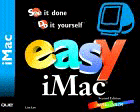 Easy
iMac, Second Edition
April 2000, Que
Easy
iMac, Second Edition
April 2000, Que
| I was really impressed
with my DV iMac. I re-wrote Easy iMac to cover Mac OS 9... new
features like the keychain and multiple users and file security.
Of course, I also had to add new tasks to explain how to play
a DVD movie, download and edit video with iMovie using FireWire
and network wirelessly with AirPort. Finally, I managed to explain
how to use each application in the software bundle... everything
from the Palm Desktop software to the games, KidPix, the fax software,
encyclopedia, and ClarisWorks 6. I wanted to make this second
edition to be as impressive as the DV iMacs are to the original
Rev A, B and C iMacs. |
 Easy
iBook,
December 1999, Que
Easy
iBook,
December 1999, Que
| I re-wrote Easy iMac
for the iBook; the iMac to go. Mac OS 9 is also covered, including
Sherlock 2, Multiple Users, Location Manager, File Syncrhonization
and Keychain Access control panels. I don't know what it is about
writing about Macs for the Easy series, but I enjoyed writing
Easy iBook as much as I did writing Easy iMac. |
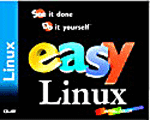 Easy
Linux
September 1999 - Que
Easy
Linux
September 1999 - Que
| This is my first PC
book - a true challenge! Easy Linux includes a CD-ROM with Caldera
Linux 2.2. Pentium PC recommended. Installing with Caldera 2.2.
is very similar to installing Red Hat 6.1. Caldera's installer
has some auto-sensing features that make the installation much
easier. In additon to all the KDE basics, this book covers some
very simple features with the Bash shell, and the vi and emacs
text editors, too. |
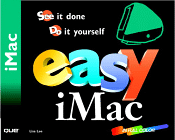 Easy
iMac
April 1999 - Que Easy
iMac
April 1999 - Que
| I had a great time writing
this book. My main goal was to create a book for someone who has
never used a computer before, but wants to learn most of the basics.
For more experienced users, I wanted to create a summary of all
the iMac features - highlight the hardware features and Mac OS
8.5. |
 Teach
Yourself Mac OS 8.5 in 24 hours1998
(co-authored with Rita Lewis) Teach
Yourself Mac OS 8.5 in 24 hours1998
(co-authored with Rita Lewis)
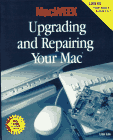 Upgrading
and Repairing Your Mac 1995 Upgrading
and Repairing Your Mac 1995
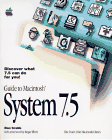 Update
for Mac OS 7.6 book
1997 Update
for Mac OS 7.6 book
1997
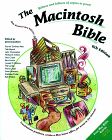 The
Macintosh Bible1996
(Contributing Author) The
Macintosh Bible1996
(Contributing Author)
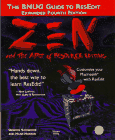 Zen
and the Art of Resource Editing: The BMUG Guide to ResEdit(1st
& 2nd Editions) 1992 (Contributing Author) Zen
and the Art of Resource Editing: The BMUG Guide to ResEdit(1st
& 2nd Editions) 1992 (Contributing Author)
|
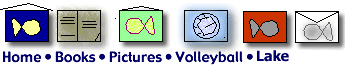
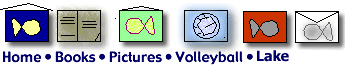
 Introducing
Adobe Photoshop Elements
Introducing
Adobe Photoshop Elements Fireworks
4 Fast & Easy Web Development
Fireworks
4 Fast & Easy Web Development Photoshop
6 Digital Darkroom
Photoshop
6 Digital Darkroom Fireworks
Fast & Easy Web Development
Fireworks
Fast & Easy Web Development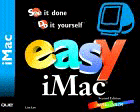 Easy
iMac, Second Edition
Easy
iMac, Second Edition Easy
iBook,
Easy
iBook, 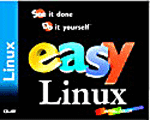 Easy
Linux
Easy
Linux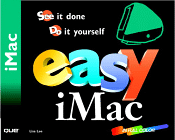 Easy
iMac
Easy
iMac  Teach
Yourself Mac OS 8.5 in 24 hours1998
(co-authored with Rita Lewis)
Teach
Yourself Mac OS 8.5 in 24 hours1998
(co-authored with Rita Lewis)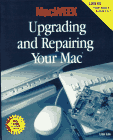 Upgrading
and Repairing Your Mac 1995
Upgrading
and Repairing Your Mac 1995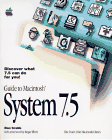 Update
for Mac OS 7.6 book
1997
Update
for Mac OS 7.6 book
1997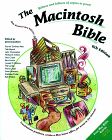 The
Macintosh Bible1996
(Contributing Author)
The
Macintosh Bible1996
(Contributing Author)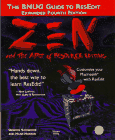 Zen
and the Art of Resource Editing: The BMUG Guide to ResEdit(1st
& 2nd Editions) 1992 (Contributing Author)
Zen
and the Art of Resource Editing: The BMUG Guide to ResEdit(1st
& 2nd Editions) 1992 (Contributing Author)